Learn Mental Canvas Draw
Mental Canvas reimagines sketching for the digital age by augmenting it with spatial strokes, 3D navigation, and freeform animations—all drawn with the ease of pencil and paper.
This site is your comprehensive guide to the app’s features and functionality. You can explore it step by step or jump to specific sections as needed. If you’re new, start with Interface Basics to explore the core features in order, or jump into the hands-on Drawing Your First Scene guide to get started quickly.
Need help with a specific function? Use the Search feature to quickly find the relevant page.
Quick Start
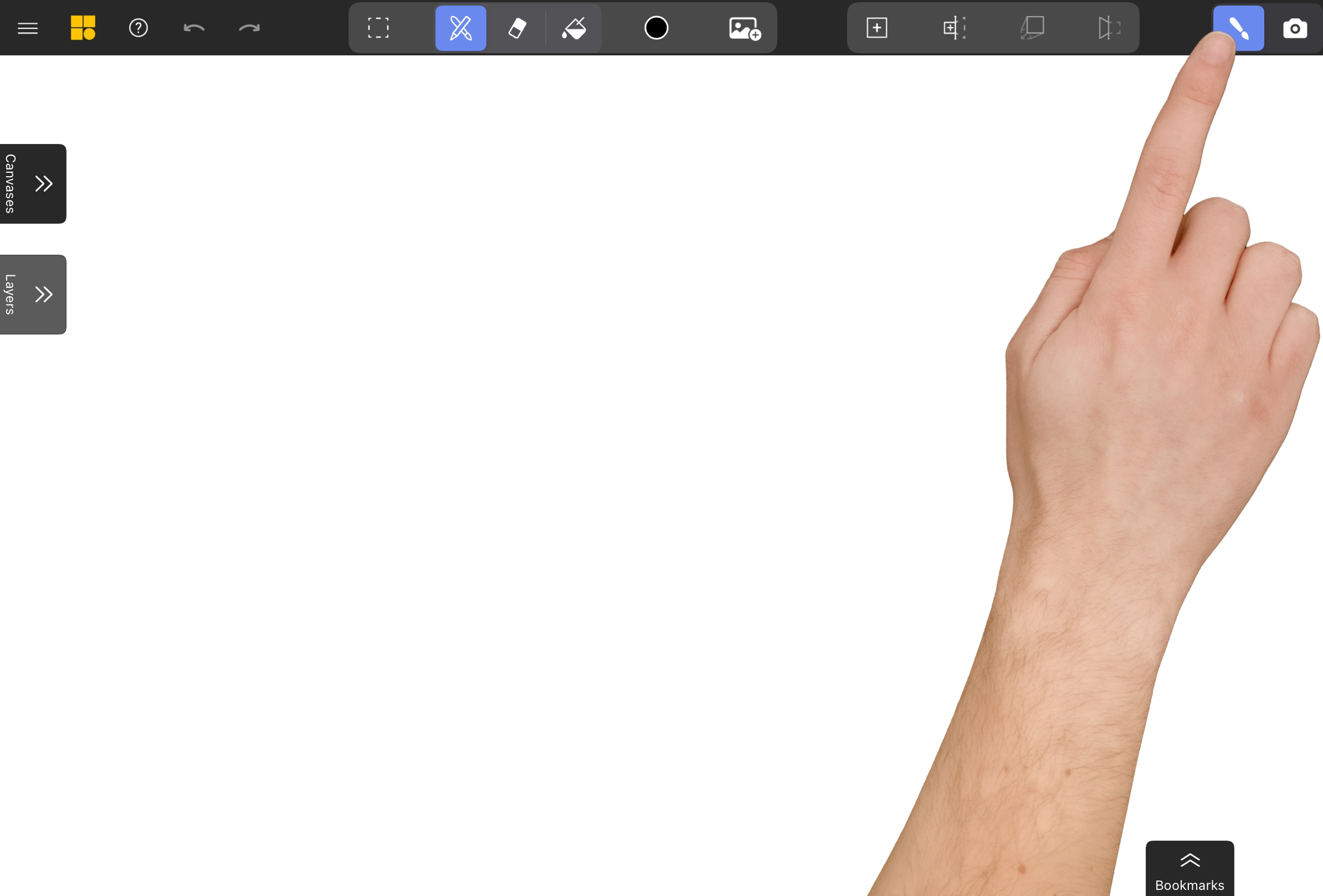 Switch between Draw and View mode
Switch between Draw and View mode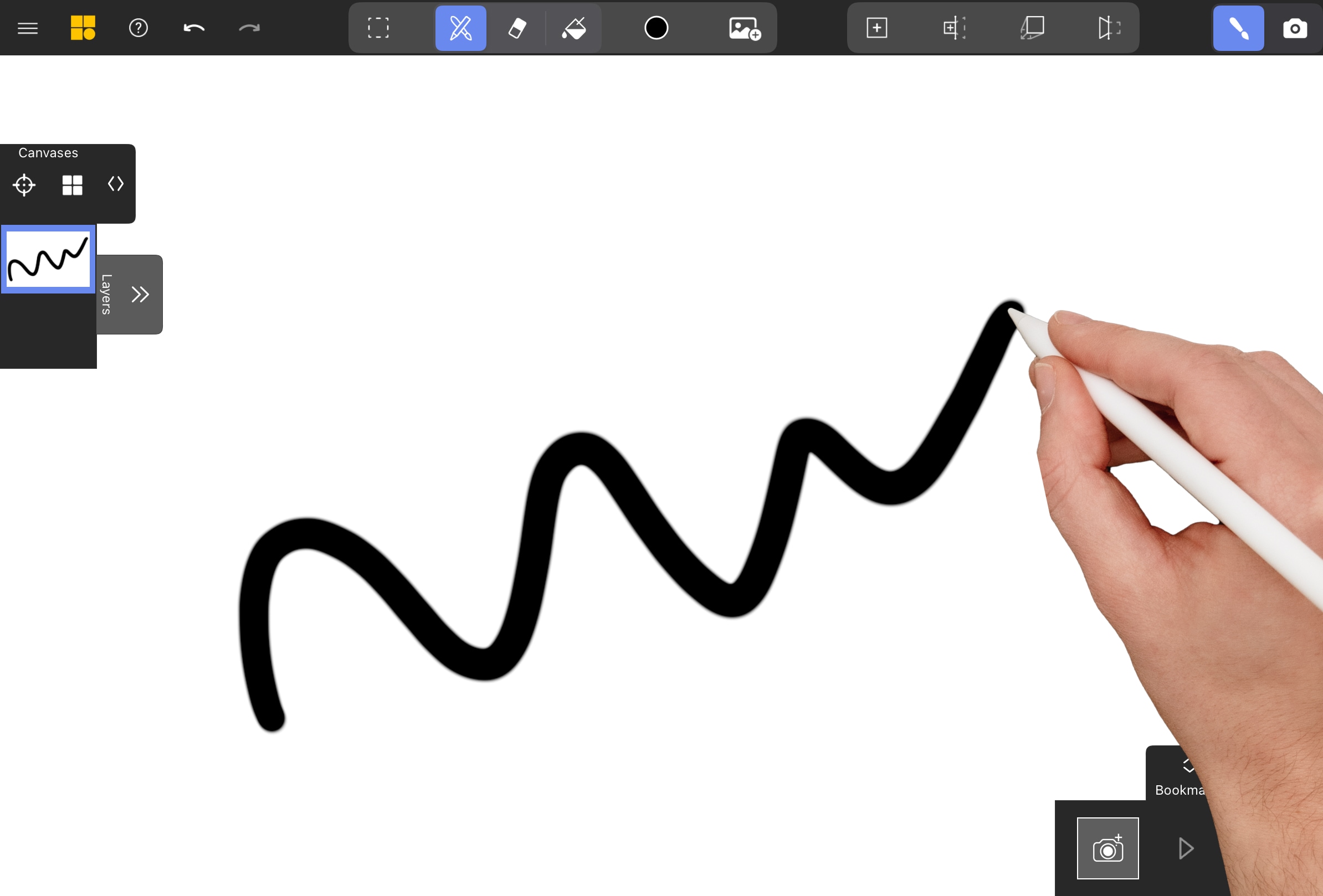 Draw with your stylus on an infinite canvas
Draw with your stylus on an infinite canvas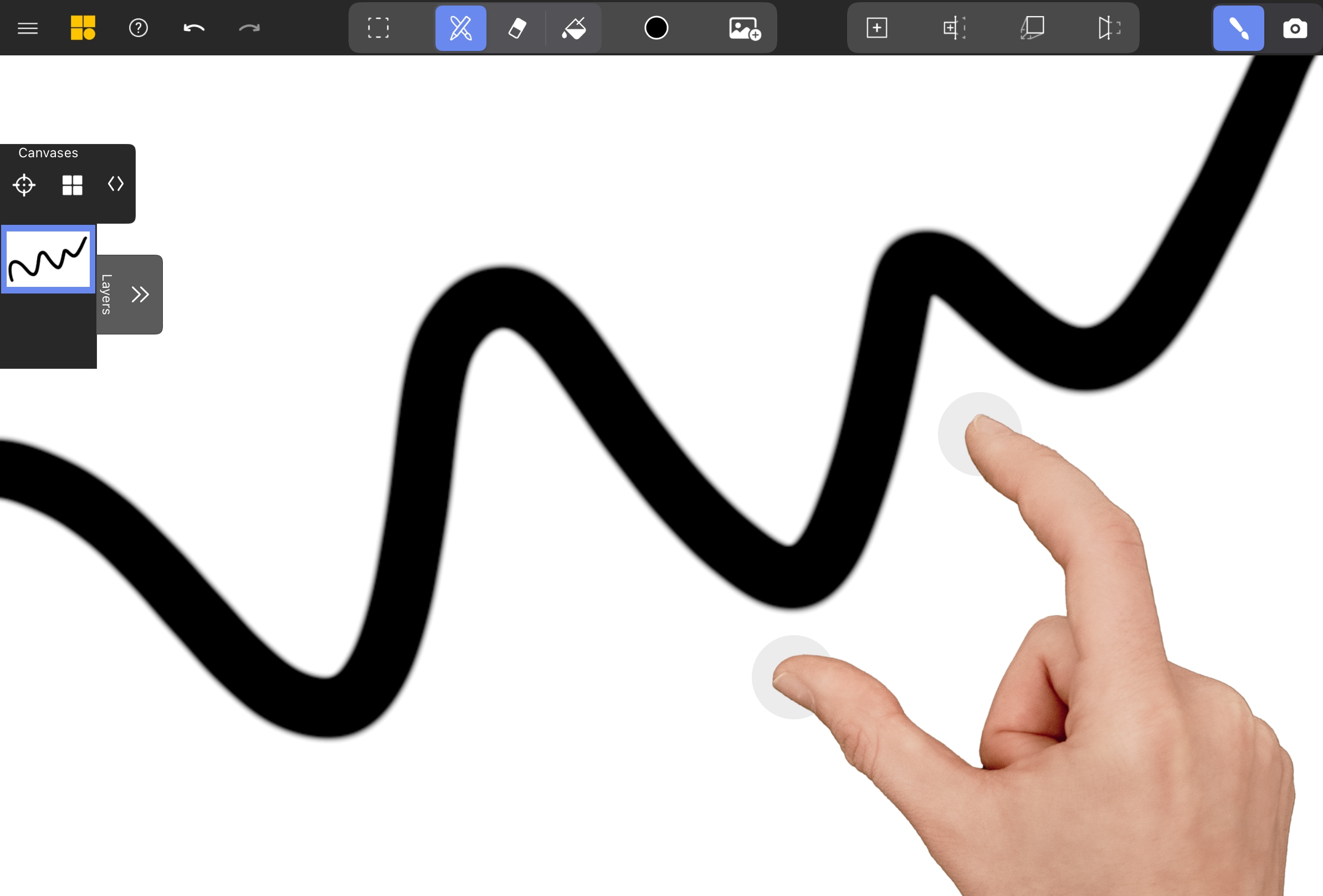 Use two fingers to zoom and rotate the canvas
Use two fingers to zoom and rotate the canvas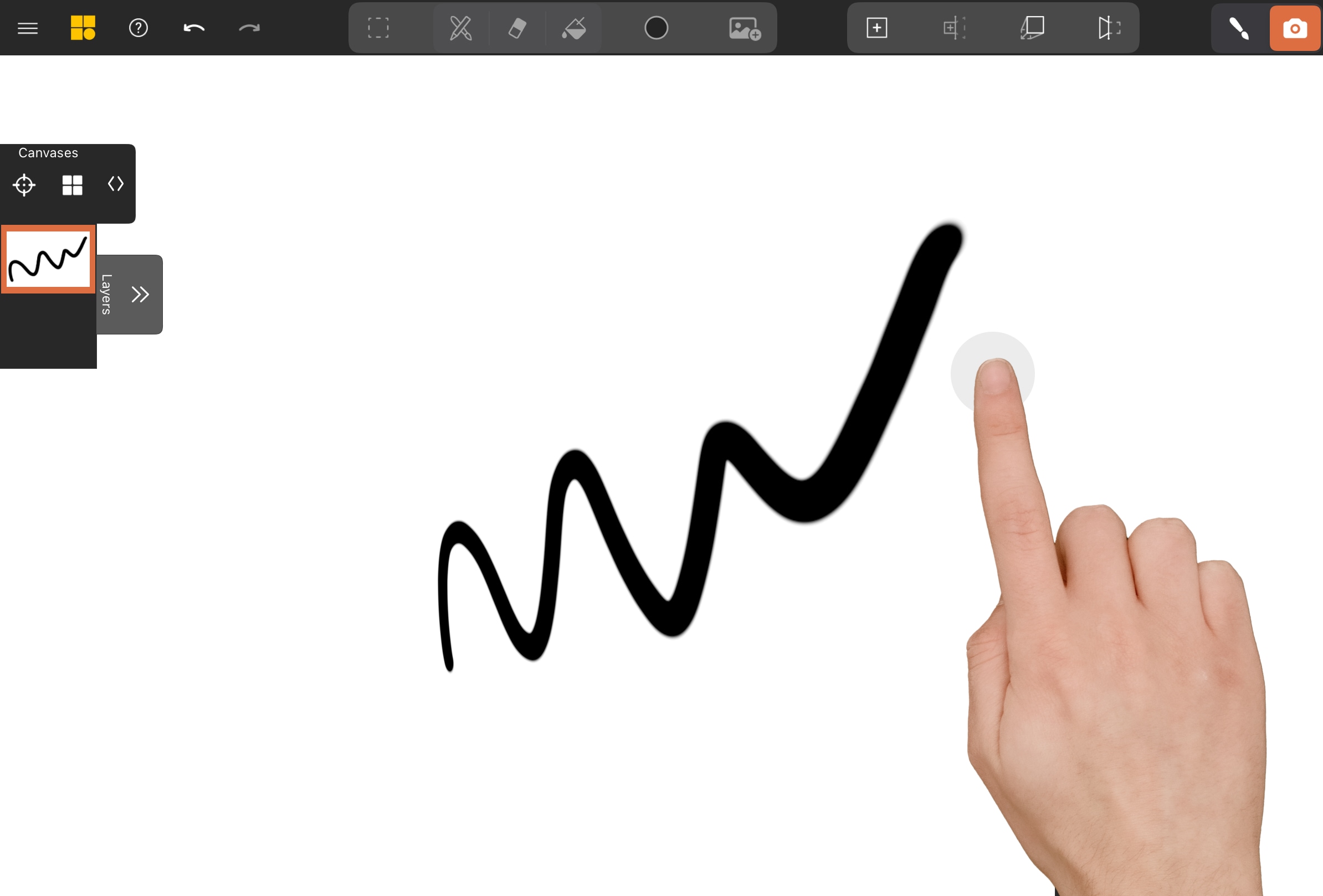 Drag with one finger to pan in 3D in view mode
Drag with one finger to pan in 3D in view mode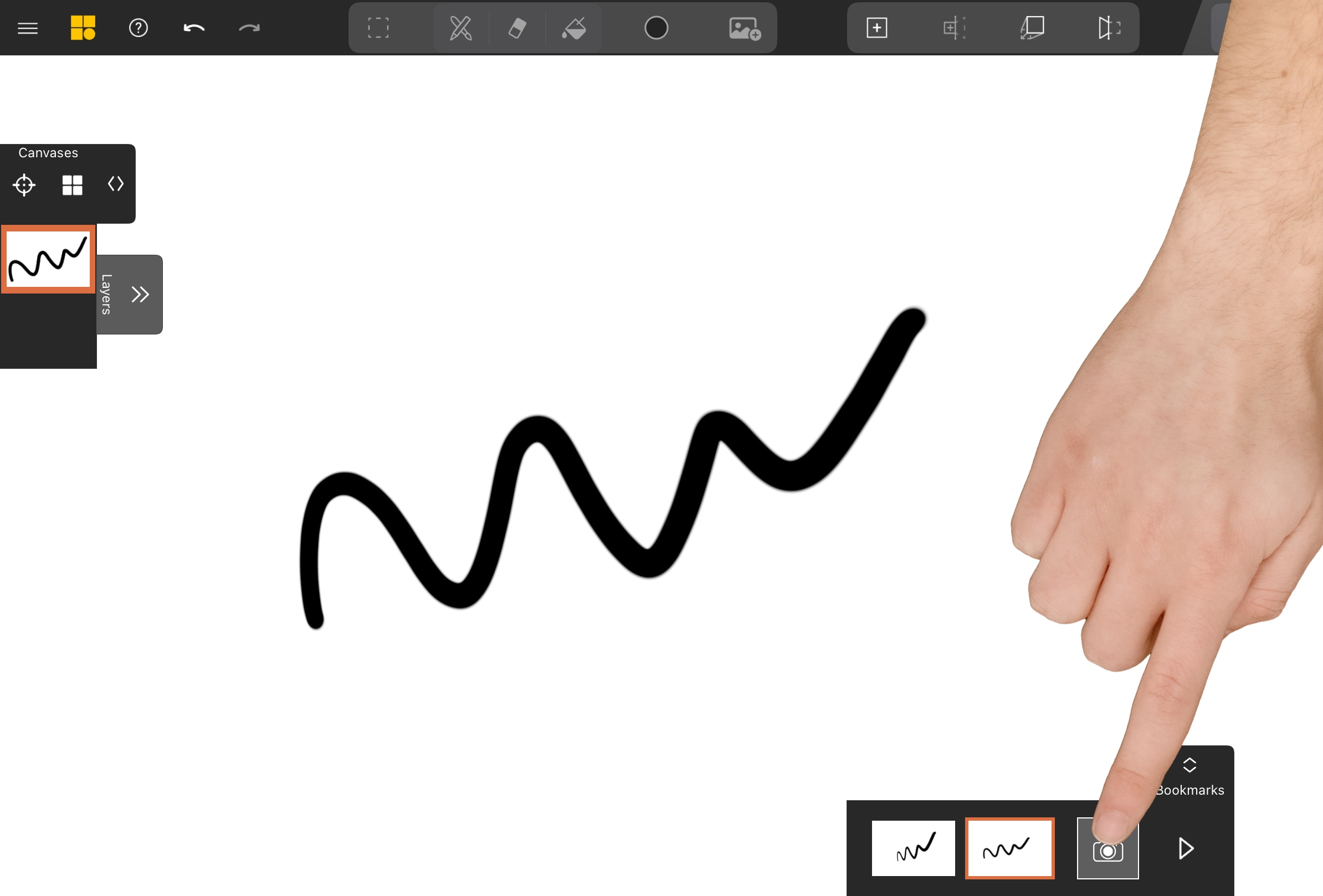 Save views in the Bookmarks Bar as you go
Save views in the Bookmarks Bar as you goAdditional Resources
You can find video tutorials on the Mental Canvas YouTube Channel.
Explore featured scenes from other creators on Instagram and TikTok, or browse the Gallery on our website.
For questions or support, contact us here.